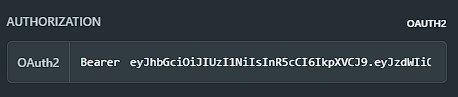Add card PayOut
The endpoint is a part of a system designed for managing credit or debit card information within a platform. Its primary function is to allow users to add a new card to their account, facilitating the deposit of funds associated with that specific card into the platform.
After confirming the phone number or after user authorization, you will receive an access_token. You need to enter this access_token in the
Tokenfield.
This endpoint is accessible for
KYC_0level and higher.
Upon adding a new card, it is automatically added to both PayIn and PayOut operations.
You cannot link a card that is already linked to another user
The body parameters
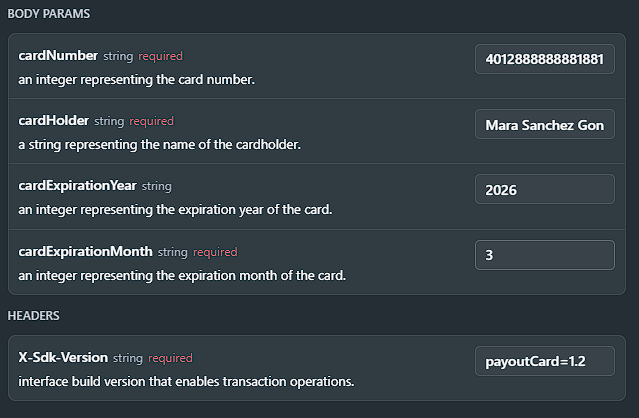
Request Sample: cURL
At the time of sending the request, the curl command should be as follows:
curl --request POST \
--url https://api.vault.sandbox.testessential.net/v4/payout/card \
--header 'X-Sdk-Version: payoutCard=1.2' \
--header 'accept: application/json' \
--header 'authorization: Bearer eyJhbGciOiJIUzI1NiIsInR5cCI6IkpXVCJ9.eyJzdWIiOiIwNTFhYTc3Mi0yNDk4LTQ0ZTEtODdmYi0zYzNhZDdlMTY1ODgiLCJleHAiOjE3MTI0MTM3NTksImlhdCI6MTcxMjMyNzM1OX0.8E4JD3vvmsVHTKlqe51IkBjlfxvTcaGVnY8YU8O9CMU' \
--header 'content-type: application/json' \
--data '
{
"cardNumber": 4012888888881881,
"cardHolder": "Mara Sanchez Gonzalez",
"cardExpirationYear": 2026,
"cardExpirationMonth": 3
}
'
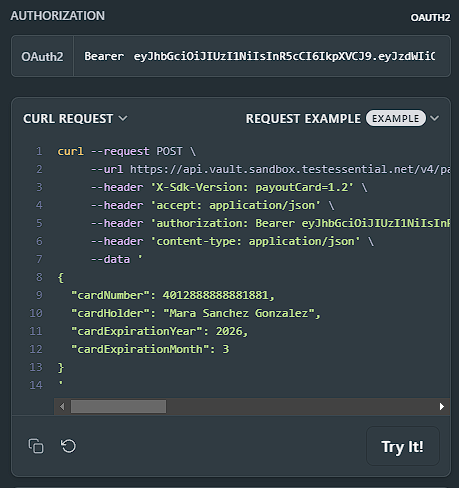
After entering the phone number and password into the respective fields, you need to click the Try It! button.
This action initiates the process of sending data to the server and receiving a response from the API using the provided credentials.
Response Example
The 200 OK response code indicates the successful execution of the card addition request. This signifies that the server has effectively processed the request and added the card to the system. However, the response does not contain any additional data, hence resulting in an "empty response."
To verify the status of the card addition, it is recommended to utilize the GET /v4/payout/data endpoint. This endpoint provides information about the cards added to the system. Following the successful execution of the card addition request, you can send a GET request to this endpoint to ensure that your card is now present in the system.
OK
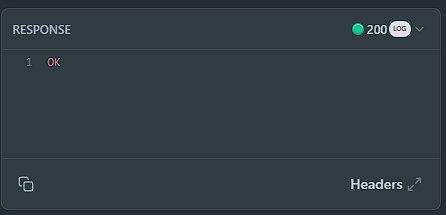
To obtain additional information about the RESPONSE, you need to click on the Headers button.
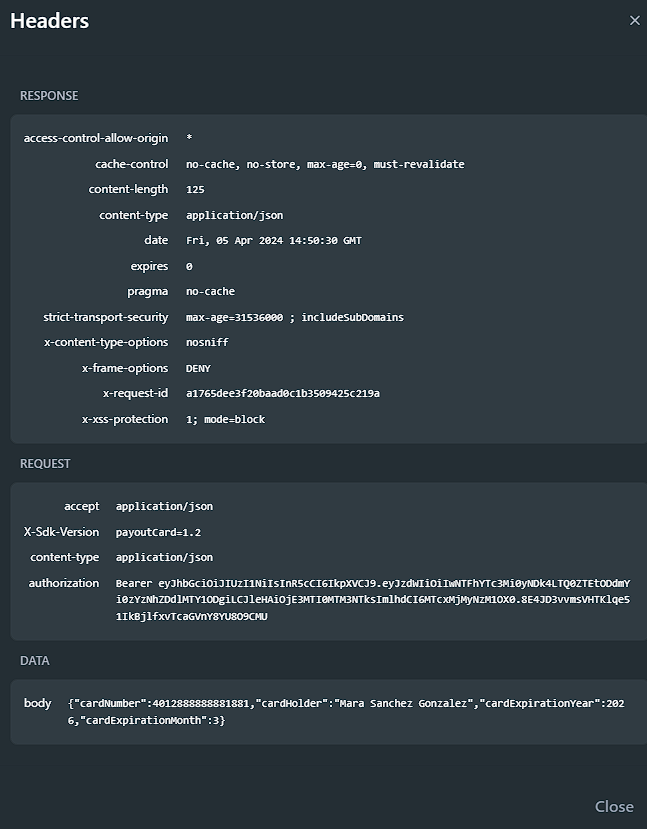
This will allow you to view the server response headers and gain a more detailed understanding of the data returned in response to your request.
Updated 11 months ago