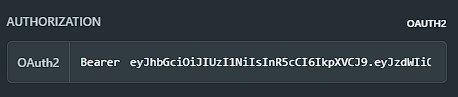Get fee
This API endpoint checks the possibility of executing a request to transfer coins to another wallet before actually conducting the transaction.
After confirming the phone number or after user authorization, you will receive an access_token. You need to enter this access_token in the
Tokenfield.
The path and query parameters
The API endpoint allows specifying only the recipient wallet address or phone number for conducting the transfer.
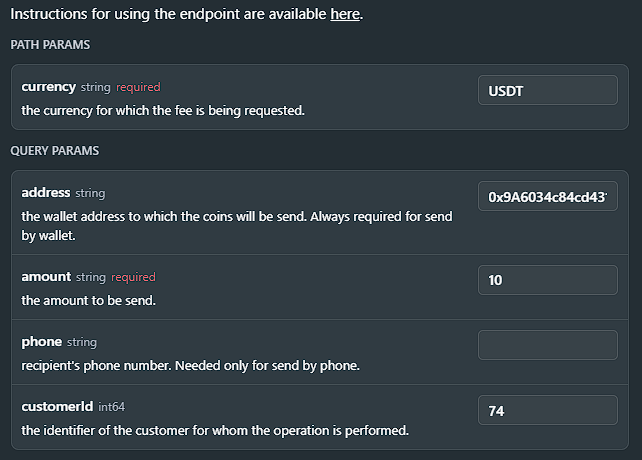
Request Sample: cURL
At the time of sending the request, the curl command should be as follows:
curl --request POST \
--url https://api.vault.sandbox.testessential.net/v1/wallet/send/validate \
--header 'accept: application/json' \
--header 'authorization: Bearer eyJhbGciOiJIUzI1NiIsInR5cCI6IkpXVCJ9.eyJzdWIiOiI3NzQ3MmM5YS1lMmY3LTRhMWEtODFlNC03N2MxNTFiNzg1MTciLCJleHAiOjE3MTEwMzgzMjUsImlhdCI6MTcxMDk1MTkyNX0.b8ATi6SSiR7OJY0Mtx74YijSECtSXUwQ7Jbv3hL6eMU' \
--header 'content-type: application/json' \
--data '
{
"phone": "+447871236668",
"amount": 1,
"currency": "USDT"
}
'
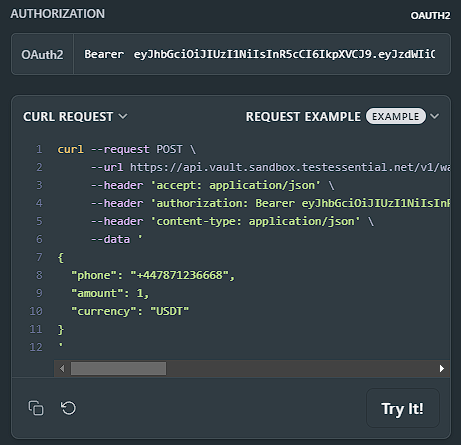
After entering the phone number and password into the respective fields, you need to click the Try It! button.
This action initiates the process of sending data to the server and receiving a response from the API using the provided credentials.
Response Example
This response provides the fee amount, the source currency, the transaction type, and the transaction availability.
{
"fee": 26.733816,
"sourceCurrency": "USDT",
"transactionType": "EXTERNAL",
"transactionAvailability": false
}
Updated over 1 year ago