SignIn
The endpoint is intended for user authentication and obtaining an OAuth access token.
Specifically tailored for the client credentials grant type, it generates a token upon successful authentication, enabling secure requests to resources.
Required Headers Parameters и Body Parameters:
Use the X-Merchant-ID provided to you by your account manager.
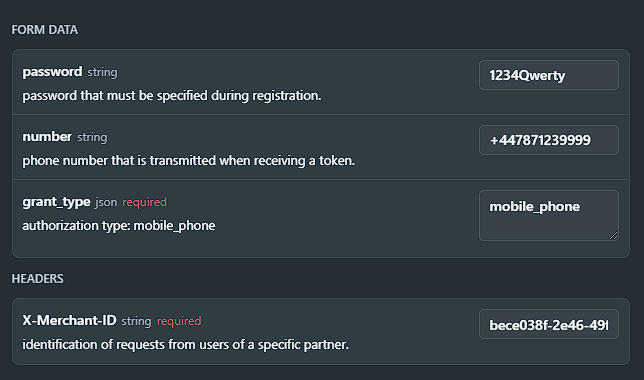
Request Sample: cURL
At the time of sending the request, the curl command should be as follows:
curl --request POST \
--url https://api.vault.sandbox.testessential.net/oauth/token \
--header 'X-Merchant-ID: bece038f-2e46-49f4-b25e-89cd38d6dc16' \
--header 'accept: application/json' \
--header 'content-type: application/x-www-form-urlencoded' \
--data grant_type=mobile_phone \
--data 'number=+447871239999' \
--data password=1234Qwerty
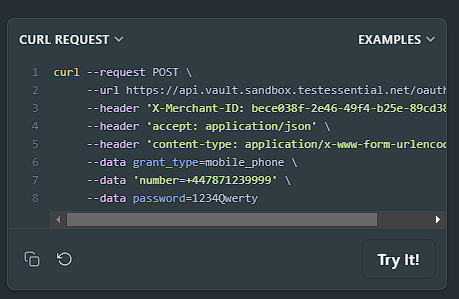
After entering the phone number and password into the respective fields, you need to click the Try It! button.
This action initiates the process of sending data to the server and receiving a response from the API using the provided credentials.
Response Example
The response status code indicates that the request was successfully processed.
{
"access_token": "eyJhbGciOiJIUzI1NiIsInR5cCI6IkpXVCJ9.eyJzdWIiOiIwNTFhYTc3Mi0yNDk4LTQ0ZTEtODdmYi0zYzNhZDdlMTY1ODgiLCJleHAiOjE3MDk4MDQzNjksImlhdCI6MTcwOTcxNzk2OX0.9nA1ur5_fGwlap2mrPN35OhR6dJ0M5qmNLNjJ2iZM6g",
"token_type": "bearer",
"refresh_token": "qPMkKwoedBu2lVZzn9-51hkG_vg",
"expires_in": 86399,
"scope": "read write",
"jti": "nejUZ1PeSBnmTtrZdaAj81sQX44"
}
To obtain additional information about the RESPONSE, you need to click on the Headers button.
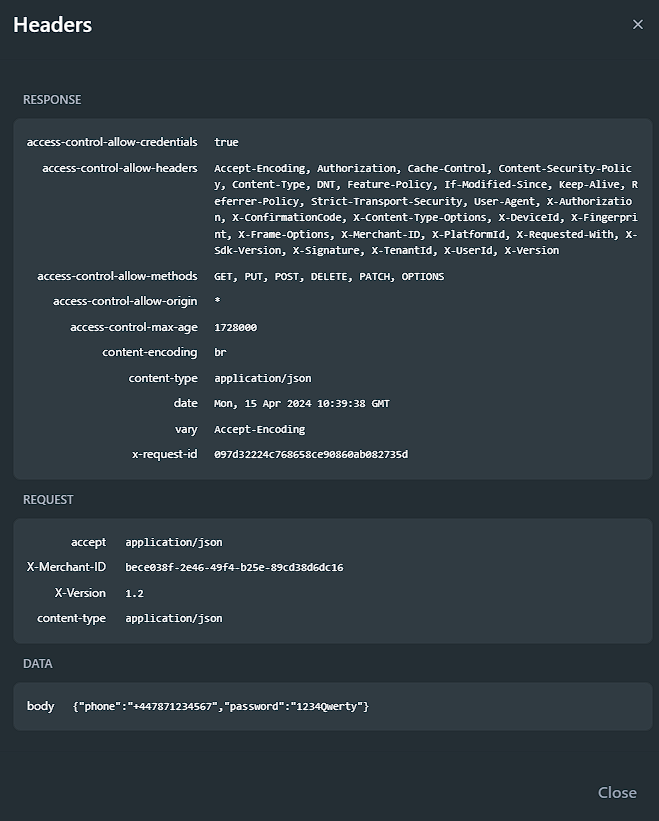
This will allow you to view the server response headers and gain a more detailed understanding of the data returned in response to your request.
Updated over 1 year ago
