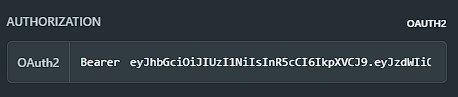Update existing offer
The request is designed to update an existing offer without charging the customer. This request is useful when you need to modify the parameters of an existing offer, such as the amount, currencies, or expiration date, before the client agrees and completes the actual payment transaction. It allows you to adjust the offer details without affecting the client's funds.
After confirming the phone number or after user authorization, you will receive an access_token. You need to enter this access_token in the
Tokenfield
This endpoint is accessible for
KYC_0level and higher
The body parameters
You offerId can be obtained using the endpoint POST /v3/payin/offer .
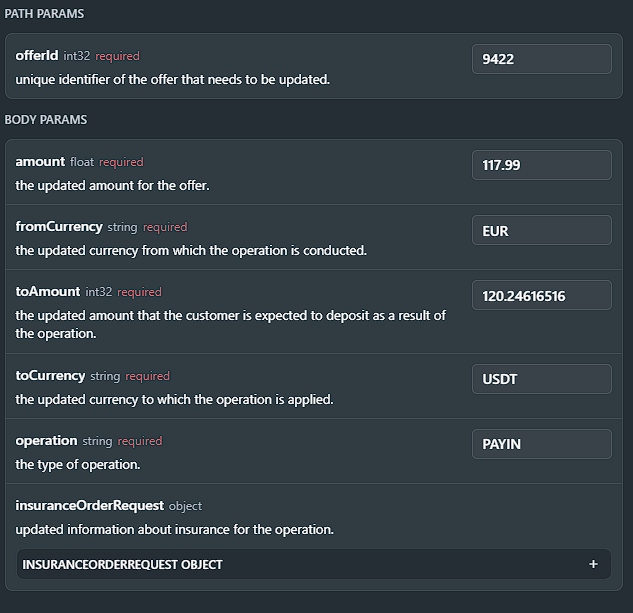
Request Sample: cURL
At the time of sending the request, the curl command should be as follows:
curl --request PUT \
--url https://api.vault.sandbox.testessential.net/v3/payin/offer/9422 \
--header 'accept: application/json' \
--header 'authorization: Bearer eyJhbGciOiJIUzI1NiIsInR5cCI6IkpXVCJ9.eyJzdWIiOiIwNTFhYTc3Mi0yNDk4LTQ0ZTEtODdmYi0zYzNhZDdlMTY1ODgiLCJleHAiOjE3MTI0MDY0NjUsImlhdCI6MTcxMjMyMDA2NX0.dtf8eZ9VE0xVeASnL1ZSktPWb_McHQn5hePjcLIdups' \
--header 'content-type: application/json' \
--data '
{
"operation": "PAYIN",
"amount": 117.99,
"fromCurrency": "EUR",
"toAmount": 120.24616516,
"toCurrency": "USDT"
}
'
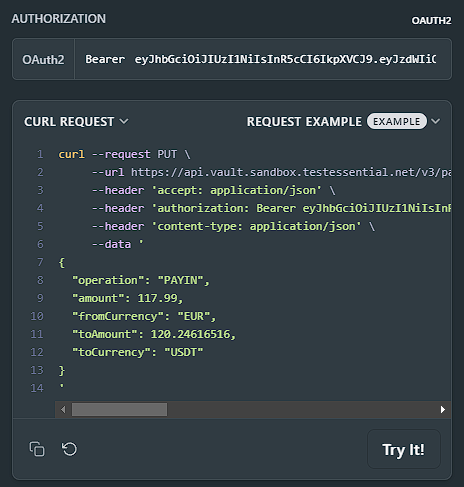
After entering the phone number and password into the respective fields, you need to click the Try It! button.
This action initiates the process of sending data to the server and receiving a response from the API using the provided credentials.
Response Example
Successful execution of the request indicates that the operation was successful.
{
"offerId": 9422,
"expirationTime": "2024-04-05T12:29:00.528+00:00",
"validSeconds": 20,
"fromCurrency": "EUR",
"rate": {
"rate": 1.0567960112724908,
"currency": "EUR",
"commissionFix": 0,
"commissionPercentage": 0,
"minCrypto": 0,
"maxCrypto": 0
},
"feeInfo": [
{
"name": "Crypterium gas",
"value": 0.58995,
"valueOld": 0.58995,
"scale": 8,
"currency": "EUR"
},
{
"name": "Additional Fee",
"value": 0.58995,
"valueOld": 0.58995,
"scale": 8,
"currency": "EUR"
},
{
"name": "Transaction fee",
"value": 3.5397,
"valueOld": 3.5397,
"scale": 8,
"currency": "EUR"
}
],
"fees": {
"currency": "EUR",
"scale": 8,
"rate": 0.025,
"partnerFee": 0,
"crypteriumGas": 0.005,
"additionalFee": 0.005,
"transactionFee": 0.03,
"insuranceFee": null,
"feeTableEnabled": false,
"feeTable": null
}
}
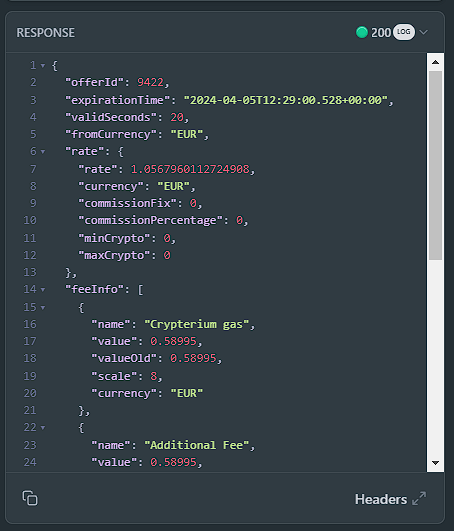
To obtain additional information about the RESPONSE, you need to click on the Headers button.
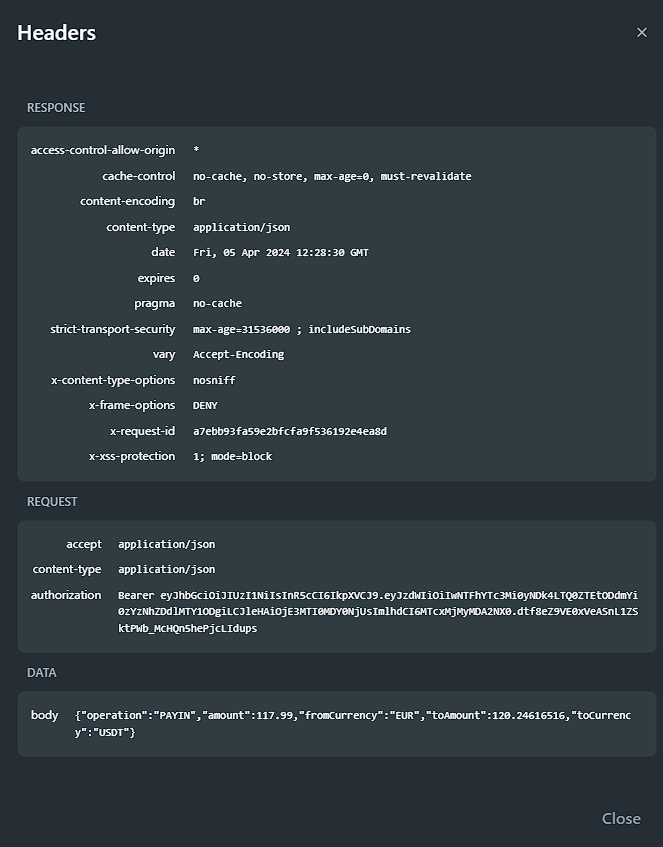
This will allow you to view the server response headers and gain a more detailed understanding of the data returned in response to your request.
Updated over 1 year ago